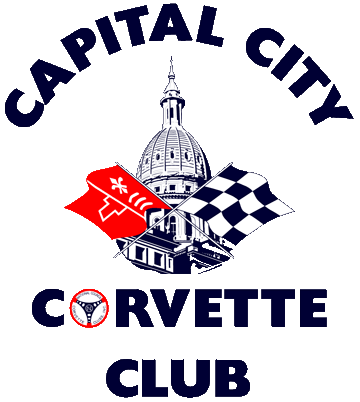How to Use Venmo to Pay @CapCityCC
First-Time Venmo Users (no account yet):
- Download the Venmo app (Apple App Store or Google Play Store).
- Open the app and tap Sign Up.
- Enter your name, email, and phone number. Create a secure password.
- Choose a profile picture (optional, helps friends recognize you).
- Link a payment method: Bank account (recommended), Debit card, or Credit card (fees may apply).
- Once setup is complete, tap the QR Code button in Venmo, or search for @CapCityCC.
- Enter the amount and tap Pay.
If You Already Have Venmo
- Open the Venmo app (or scan the QR Code).
- Tap the search bar at the top.
- Type @CapCityCC (or scan the QR code).
- Tap Pay or Request.
- Enter the amount.
- Add a note (e.g., Car Show Donation, Membership).
- Tap Pay and confirm.
If You Only Have a Credit Card
- Download the Venmo app and create an account (steps above).
- When adding a payment method, choose Credit or Debit Card.
- Enter your card information. Note: Venmo may charge ~3% fee for credit card payments.
- Find @CapCityCC by scanning the QR code or searching in the app.
- Enter the amount, add a note, and tap Pay.
 |
||
https://venmo.com/CapCityCCNote: Venmo may apply a ~3% fee for payments made with a credit card. | ||